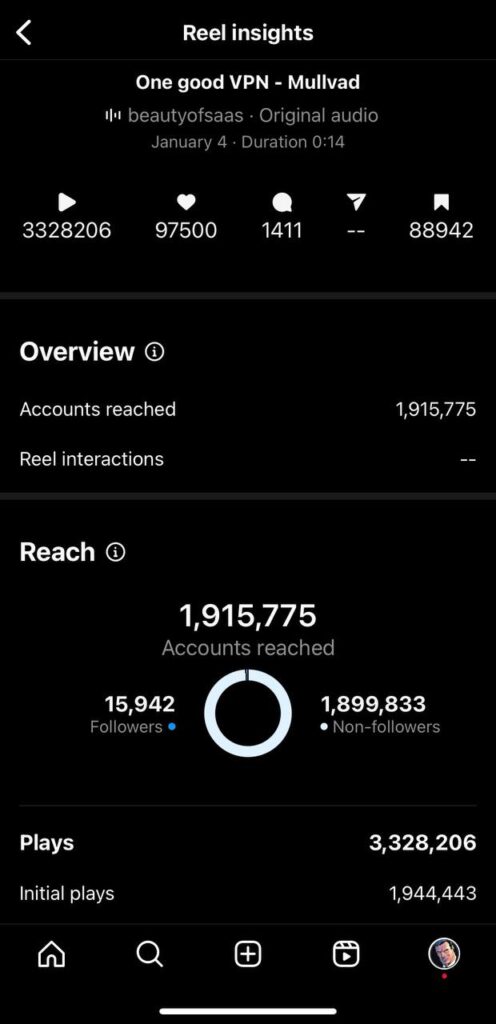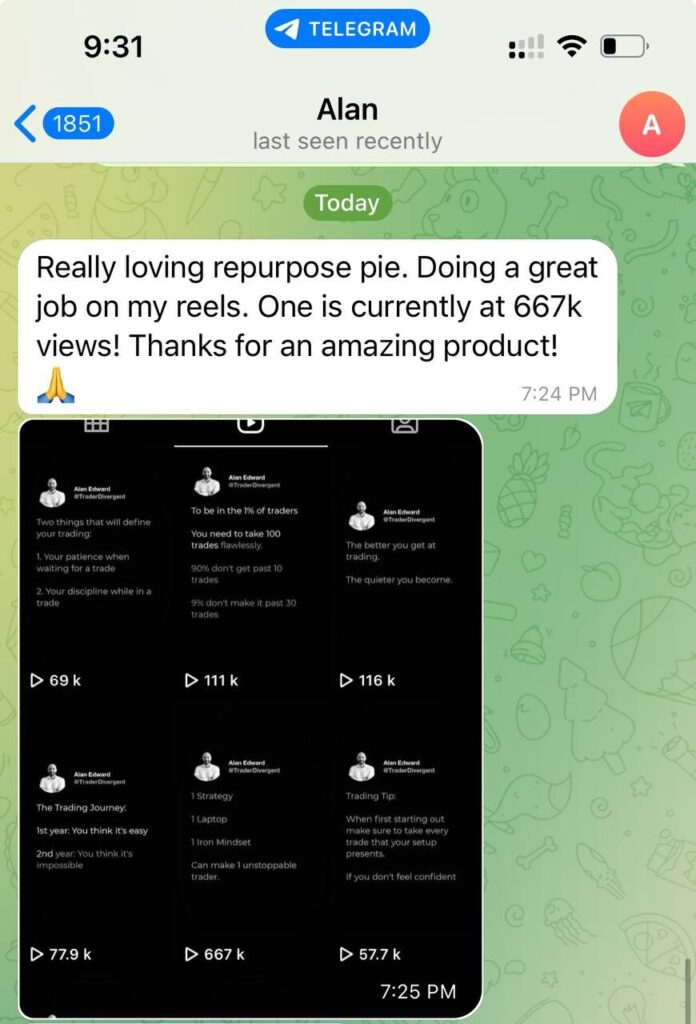Repurpose Pie is a Tweet to Video generator that helps you convert any text to video automatically.
Step 1: Pick an AI Voice (or clone your own voice)
On the settings page, you can pick any AI voice you want to use. To check out our 40+ ultra realistic AI voices, click here.
You also have the option to clone your own voice. A lot of personal brands prefer to go with this approach to retain familiarity.
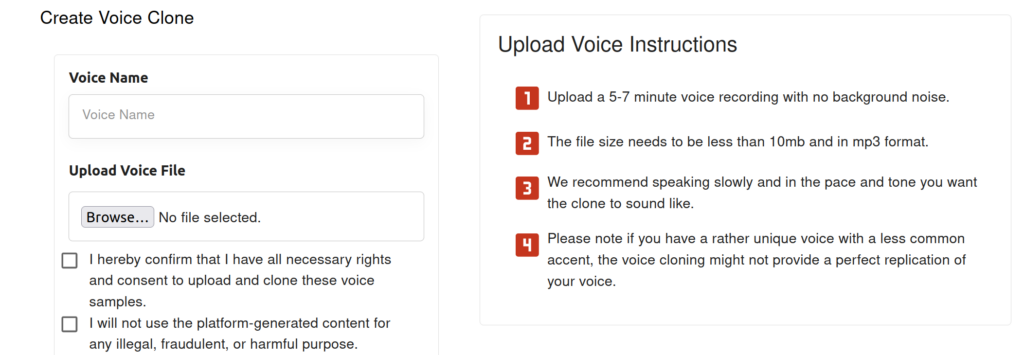
I’ve decided to go with voice Wayne because I prefer deep resonant voices.
Step 2: Create a Template
You have the option to create different types of templates. To see some examples of the kinds of videos you can create with our templates, click here.
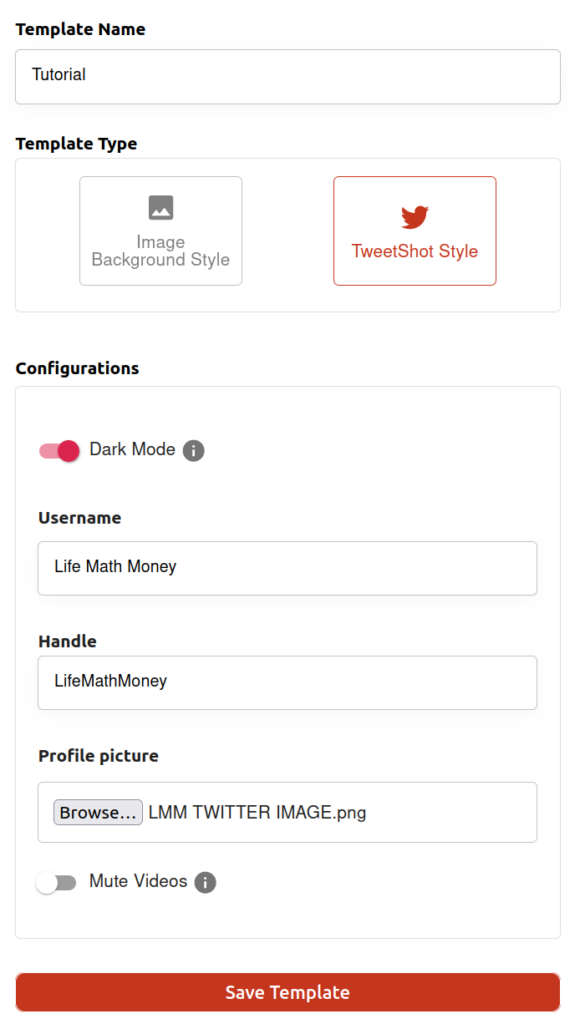
For simplicity, I’m going to pick the TweetShot Style template because it looks the most like a tweet.
To make a TweetShot style video, all you need to do is:
- Enter your username
- Enter your account handle
- Upload your X profile picture
Creating a template is a one time task. Once you set it up, you can make as many videos as you want with the same settings.
Step 3: Create Your Videos!
Go to the create video page, select your template, and get to creating.
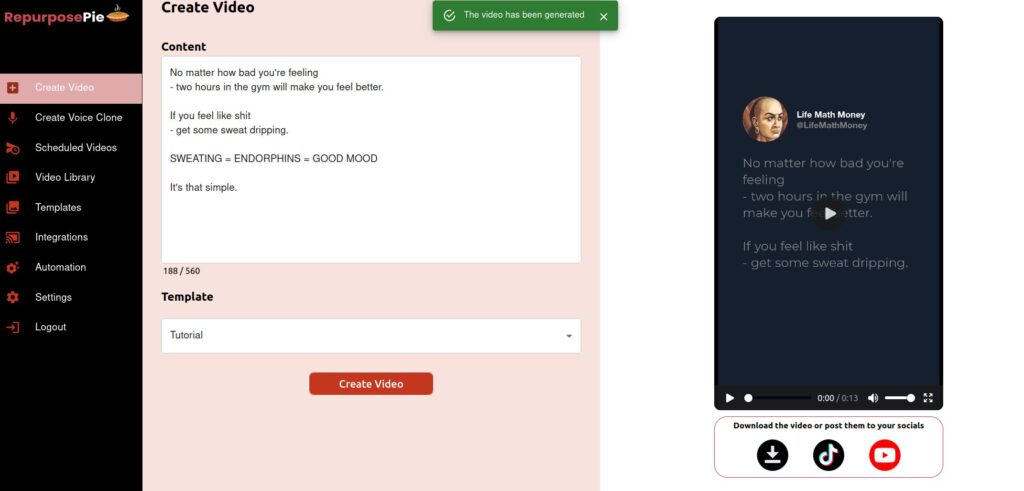
Input your text, click create video, and BOOM – your video is generated.
The buttons on the bottom right let you post the video to TikTok and YouTube without ever having to open a new tab.
Here’s what the video I just generated looks like:
Now I can just repeat step 3 and make as many videos as I want. Once the template is set – I can keep reusing it!
BONUS: Auto-Post to TikTok and YouTube!
Yes, you heard that right.
You can set up automatons with Repurpose Pie to:
- Automatically PULL your tweets from Twitter
- Automatically CONVERT your tweets to videos (you can set the templates)
- Automatically POST your videos to TikTok and YouTube
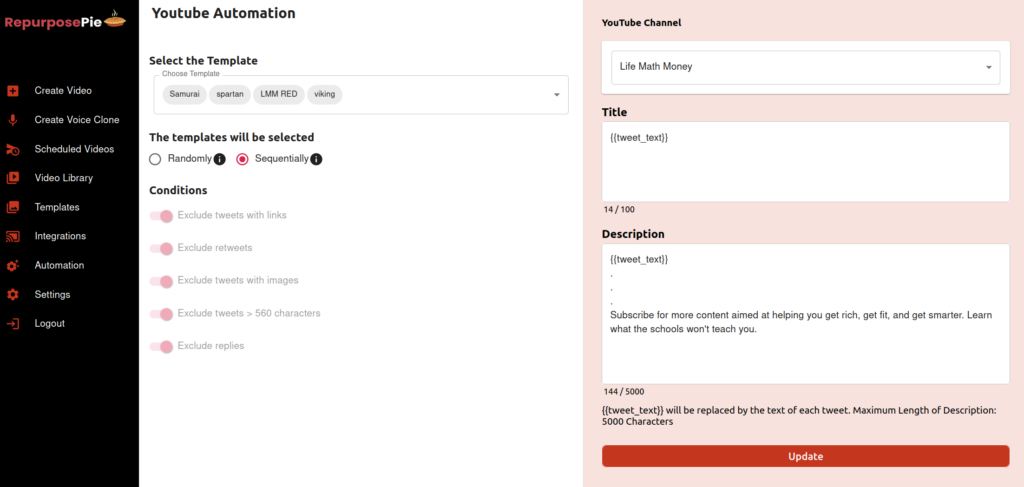
Once you set up your automations, you can keep tweeting and we’ll handle the rest for you.
You will grow on TikTok, YouTube, and Instagram (coming soon) automatically.
Our users are getting tens of thousands of customers on all video platforms using just our videos.
See some results below: